











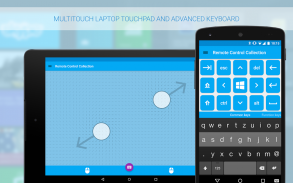






Remote Control Collection

Mô tả của Remote Control Collection
Use your Android device as a remote for your Windows PC or Mac - Control the mouse, keyboard, media, presentations and more!
The Remote Control Collection is a compilation of remotes, which you can use to wirelessly control your Windows PC or Mac. The unified remotes enable you to control the PC beyond mouse and keyboard!
What others say:
DotTech.org:
Very responsive and very convenient to use
Chip.de:
Solid application with brilliant simplicity
UnlockPWD.com:
There are many remotes out there, this one is on another level
Android-User.de:
Setting up this app is a no-brainer
TomsGuide.com:
Top app for controlling your PC
Included remote controls are:
-Mouse
-Keyboard
-Live Screen (Pro)
-Media Player (Pro)
-Slideshows (Pro)
-Speech Recognition
Mouse Remote
Imagine your PC’s touchpad right on your Android device. Multitouch gestures like scrolling and zooming are supported. You can toggle the keyboard to send keys at the same time.
Keyboard Remote
Use the physical or virtual Android keyboard to type characters and they will appear on your PC. Important keys like Windows, Escape and Control are also available.
Live Screen Remote
See your PC's screen live right on your Android device and control the mouse in real time.
Media Remote
Control the media player of your choice! Supported are Windows Media Player, iTunes, VLC, Media Monkey, Songbird and more.
Slideshow Remote
Control your slideshows directly from your smartphone! The screen of your PC will be transmitted to your smartphone in real time! That works with Powerpoint, Impress and Adobe Reader, Windows Media Center and more.
Speech recognition
Simply say what you want to be typed on your PC. You can also use voice commands to control your PC's media, e.g. "skip this track" or "turn the volume up".
Android Wear Support
You can now control your PC directly from your wrist! Super handy for presentations or controlling a media player.
Much more
The Remote Control Server is open source and can be used to control any device in your network. You can use this app to control all your internet of things (IOT) ready devices - like Arduino, Raspberry Pi and so on.
To receive the commands from the Remote Control App, you will need the Remote Control Server. You can download it for free from:
http://server.android-remote.com
If you have trouble setting up a connection, follow this step-by-step guide or watch the video tutorial at:
http://setup.android-remote.com/
Facebook fans can test the pro version for free:
http://facebook.com/RemoteControlApps
Permissions:
Network
For creating network sockets and using custom network protocols to connect with the pc.
Call information
Is needed to create a unique device id. Used to verify purchases and register unlock codes.
Approximate location
For analytics to improve localisation (translations, assets, etc.).
Media & Files
For caching to save network traffic.
Vibration
For haptic feedback.
Sử dụng thiết bị Android của bạn như là một từ xa cho Windows PC hoặc Mac của bạn - Điều khiển chuột, bàn phím, phương tiện truyền thông, thuyết trình và nhiều hơn nữa
Control sưu tập từ xa là một trình biên dịch của điều khiển từ xa, mà bạn có thể sử dụng không dây để điều khiển máy tính Windows của bạn hoặc Mac. Các điều khiển từ xa thống nhất cho phép bạn điều khiển máy tính ngoài chuột và bàn phím!
Những gì người khác nói:
DotTech.org:
Rất nhạy và rất thuận tiện để sử dụng
Chip.de:
rắn ứng dụng với sự đơn giản tuyệt vời
UnlockPWD.com:
Có rất nhiều điều khiển từ xa trên mạng, đây là một trong trên một cấp độ khác
Android-User.de:
Thiết lập ứng dụng này là không có trí tuệ
TomsGuide.com:
ứng dụng hàng đầu cho việc kiểm soát máy tính của bạn
Bao gồm điều khiển từ xa là:
-Chuột
-Keyboard
-Live Screen (Pro)
-Media Player (Pro)
-Slideshows (Pro)
-Nhận dạng giọng nói
chuột từ xa
Hãy tưởng tượng ngay touchpad của máy tính của bạn trên thiết bị Android của bạn. cử chỉ đa cảm ứng như di chuyển và phóng to được hỗ trợ. Bạn có thể chuyển đổi bàn phím để gửi các phím cùng một lúc.
Remote Keyboard
Sử dụng bàn phím Android vật lý hay ảo để gõ ký tự và họ sẽ xuất hiện trên máy tính của bạn. chìa khóa quan trọng như Windows, Escape và kiểm soát cũng có sẵn.
Live màn hình từ xa
Xem màn hình trực tiếp đúng của máy tính của bạn trên thiết bị Android của bạn và kiểm soát con chuột trong thời gian thực.
Media Remote
Kiểm soát các phương tiện truyền thông máy nghe nhạc của sự lựa chọn của bạn! Hỗ trợ Windows Media Player, iTunes, VLC, Media Monkey, Songbird và nhiều hơn nữa.
Slideshow từ xa
Điều khiển trình chiếu trực tiếp từ điện thoại thông minh của bạn! Màn hình của máy tính của bạn sẽ được chuyển đến điện thoại thông minh của bạn trong thời gian thực! Điều đó làm việc với Powerpoint, Impress và Adobe Reader, Windows Media Center và nhiều hơn nữa.
nhận dạng tiếng nói
Đơn giản chỉ cần nói những gì bạn muốn được đánh máy trên máy tính của bạn. Bạn cũng có thể sử dụng các lệnh bằng giọng nói để điều khiển phương tiện của máy tính của bạn, ví dụ "Bỏ qua ca khúc này" hoặc "bật âm lượng lên".
Hỗ trợ Android Wear
Bây giờ bạn có thể kiểm soát máy tính của bạn trực tiếp từ cổ tay của bạn! Siêu tiện dụng cho các bài thuyết trình hoặc kiểm soát một máy nghe nhạc phương tiện truyền thông.
lớn hơn
Control Remote Server là mã nguồn mở và có thể được sử dụng để kiểm soát bất kỳ thiết bị trong mạng của bạn. Bạn có thể sử dụng ứng dụng này để kiểm soát tất cả các internet của bạn của sự vật (IOT) thiết bị đã sẵn sàng -. Như Arduino, Raspberry Pi và vv
Để nhận các lệnh từ App Remote Control, bạn sẽ cần phải kiểm soát máy chủ từ xa. Bạn có thể tải về miễn phí từ:
http://server.android-remote.com
Nếu bạn gặp khó khăn khi thiết lập một kết nối, hãy làm theo hướng dẫn này bước-by-step hoặc xem các video hướng dẫn tại:
http://setup.android-remote.com/
fan Facebook có thể kiểm tra phiên bản pro miễn phí:
http://facebook.com/RemoteControlApps
Quyền:
mạng
Để tạo cổng mạng và sử dụng giao thức mạng tùy chỉnh để kết nối với máy tính.
thông tin cuộc gọi
Là cần thiết để tạo ra một thiết bị id duy nhất. Được sử dụng để xác minh mua và đăng ký mở khóa mã.
vị trí gần đúng
Đối với phân tích để cải thiện nội địa hóa (bản dịch, tài sản, vv).
Truyền thông & tập tin
Đối với bộ nhớ đệm để lưu lượng mạng.
sự rung
Đối với thông tin phản hồi xúc giác.


























